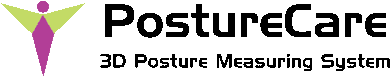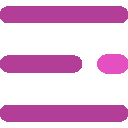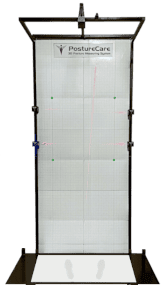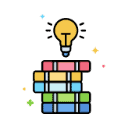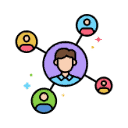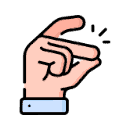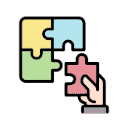Hey, what answers do you need?
Customizing
Entering Office Information
- Open the PostureCare application from the shortcut icon on the Windows desktop.
- Click preferences at the top of the window.
- Select Office Data in the list.
- Enter your Office Information in the appropriate fields and click “OK” to save and exit.